How to Create a Personal Monthly Budget Spreadsheet in Excel?
Let’s assume a user wants to create a spreadsheet to figure out their monthly personal budget. For the year 2023, he has estimated costs as well as actual costs. He now wants to show his family this budget.
Let’s see how we can do this with the help of the spreadsheet.
Step 1: Open MS Excel.
Step 2: Go to Menu and select New >> click on the Blank workbook to create a simple worksheet.
OR – Just press Ctrl + N: To create a new spreadsheet.
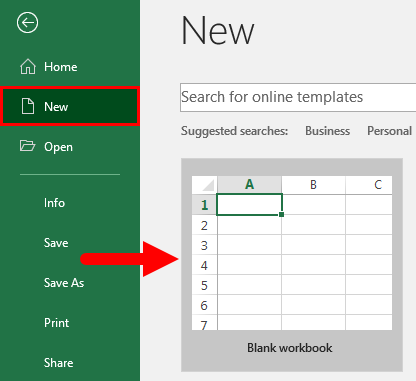
Step 3: Go to the spreadsheet work area. which is Sheet2.
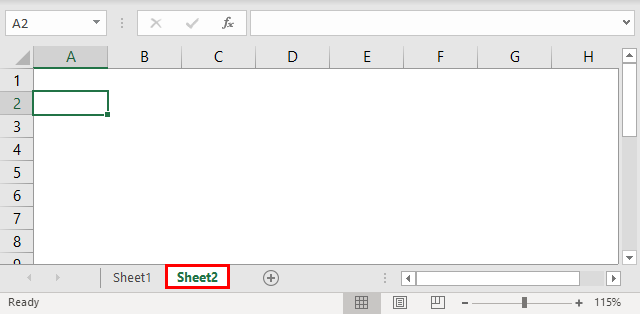
Step 4: Now create headers for Personal Monthly Budget in the first row by merging cells from B1 to D1. In row 2, give MONTHLY INCOME; in row 3, give Expense type, Projected Cost, Actual Cost, and Difference.
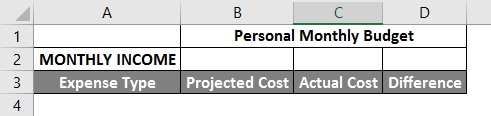
Step 5: Now, write down all the expenses in column A.
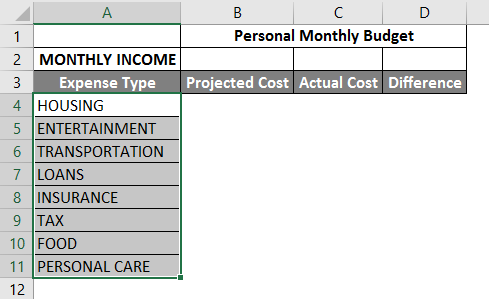
Step 6: Now, provide the monthly income, Projected cost, and Actual Cost data for each expense type.
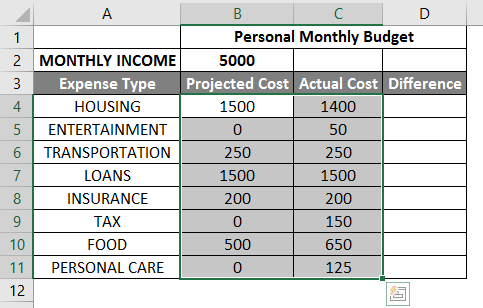
Step 7: In the next row, put one header for Grand Total and calculate the total and difference as well from project to the actual cost.
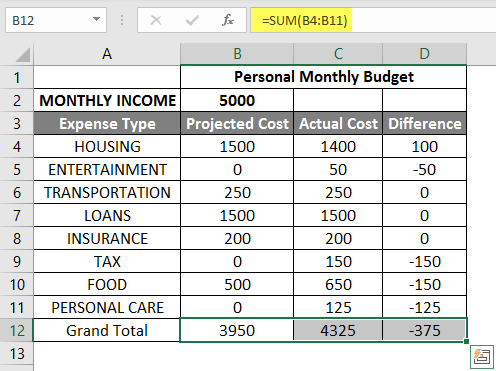
Step 8: Now highlight the header and add boundaries by using toolbar graphics. >> the cost and income value in $, so make it by currency symbol.
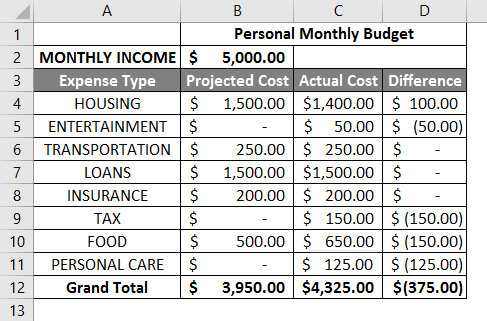
Step 9: Create a Result Table that has each quarter total sales.
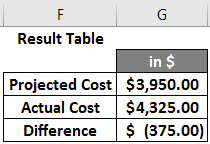
Step 10: Plot the pie chart to represent the data for the family. A user can choose one which he likes.
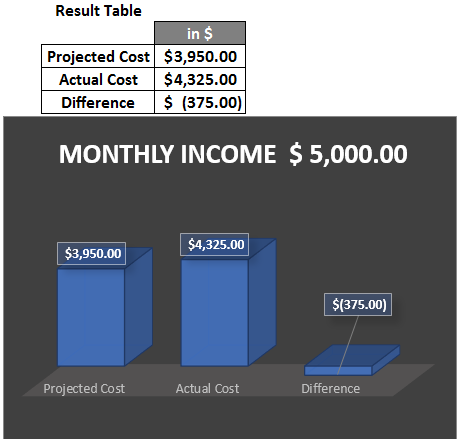
Summary of Example 3: As the user wanted to create a spreadsheet to represent monthly budget data to the family, we have created the same here. The close bracket shows in the data for the negative value.
Things to Remember
- A spreadsheet is a grid-based file designed to manage or perform any type of calculation on personal or business data.
- It is available in MS office as well as Office 365.
- The workbook is the Excel lingo for ‘spreadsheet’. MS Excel uses this term to emphasize that a single workbook can contain multiple worksheets.




1 Comments
Wow, please I need video tutorial on this.
ReplyDelete